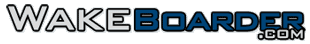
|

|
|
| View previous topic :: View next topic |
| Author |
Message |
wesgardner
Wakeboarder.Commie

Joined: 16 Aug 2003
Posts: 1507
City: Severna Park
|
 Posted: Apr 19, 2007 6:00 am Post subject: Sony Vaio and port replicator Posted: Apr 19, 2007 6:00 am Post subject: Sony Vaio and port replicator |
 |
|
My Vaio will print thru the port replicator but it will not "light up" my flat screen monitor....actually, when I boot I get the Vaio splash screen on both the laptop and flat screen (as it should), I get the XP splash screen on both (as it should) then both screens go blank for a moment (as they should) then I get the "enter password" dialog box only on the laptop's screen and from there on...NOT on the flat screen.
The flat screen's power indicator light glows green at first (thru the initial boot and splash screen sequences as it should) then goes amber/yellow as if "no signal" is being received...
Any ideas? It doesn't appear as if there's any set-up that needs to be done but hey, I'm no computer guy....
_________________
just broad reachin' thru life... |
|
| Back to top |
|
 |
|
|
dmb
Addict


Joined: 03 Sep 2004
Posts: 950
City: The Land Down-Under
|
 Posted: Apr 19, 2007 11:49 pm Post subject: Posted: Apr 19, 2007 11:49 pm Post subject: |
 |
|
| Right Click on the desktop of the laptop, click settings, and then click on the extra monitor there, make sure the "Extend my desktop onto this monitor" is ticked |
|
| Back to top |
|
 |
wesgardner
Wakeboarder.Commie

Joined: 16 Aug 2003
Posts: 1507
City: Severna Park
|
 Posted: Apr 20, 2007 4:57 am Post subject: Posted: Apr 20, 2007 4:57 am Post subject: |
 |
|
dmb,
I think I tried that...I have dual monitors at work and my graphics card there actually recognizes two separate monitors (so I can have different info on each one) at home however, I can't seem to get the laptop to recognize the second monitor at all. I'll give it a go again this weekend
Actually, I think the way it's supposed to work is it just REPLACATES exactly what's on the screen of the laptop so you have an enlarged version of your laptop's screen...
At work I actually have two independent screens...
_________________
just broad reachin' thru life... |
|
| Back to top |
|
 |
Jeff206
Wakeboarder.Commie

Joined: 27 May 2004
Posts: 1002
|
 Posted: Apr 29, 2007 1:31 pm Post subject: Posted: Apr 29, 2007 1:31 pm Post subject: |
 |
|
This is probably just stating the obvious, but do you have a function key that switches between monitors. On my laptop (Dell) its Function + F8 to cycle between my laptop lcd, external monitor, or both.
But since they are both working at startup its probably not this. |
|
| Back to top |
|
 |
|
|
|
Add To Favorites
|
You cannot post new topics in this forum
You cannot reply to topics in this forum
You cannot edit your posts in this forum
You cannot delete your posts in this forum
You cannot vote in polls in this forum
You cannot attach files in this forum
You cannot download files in this forum
|
Copyright © 2012 - Wakeboarding - Wakeboarder.com - All Right Reserved
Powered by phpBB © 2001, 2005 phpBB Group
|
|
|